Changing your thermostat isn't exactly an efficient process. Most people set the temperature and move on with their life, forgetting to tweak the temperature as the weather changes. However, as more and more luxury homes attempt to go green, ingenious products like the Nest It learns your schedule, programs itself and can be controlled from the convenience of your phone. The company behind Nest claim that 89 percent of programmable thermostats waste energy; this device can eliminate wasted energy by up to 20%.
The website explains how the device works:
Set your “Away” temperature thoughtfully. Nest’s Auto-Away and manual Away mode will both turn off your system until your home reaches a minimum temperature that you choose during setup. The lower your Away temperature is, the more you’ll save. Just keep in mind the needs of pets and plants before you set it too low.
Turn the temperature down at night. You’re keeping warm under a thick blanket tonight, so turn the temperature down to save energy while you sleep. After a couple nights, Nest will learn this habit and start doing it for you.
Remember that turning the temperature up all the way doesn’t heat your home faster. Cranking the thermostat to 85° doesn’t make the air come out of the vent any hotter, it just runs your heater longer. Use Nest’s Time to Temperature to get a sense of how high or low to set your temp. You may not know if you want it to be 72º or 74º, but it’s easy to see the difference between running the heat for 15 minutes versus an hour.
Watch for the Leaf and check your Energy History. The Nest Leaf appears when you turn Nest to a temperature that saves you energy. The more often you see a Leaf, the more you save. Nest tracks your energy use over time in Energy History, so you can see how much you save.
Use multiple thermostats independently. Say you have one thermostat in the bedroom and another in the kitchen. You spend most of Sunday making pancakes with the kids, so turn the heat up in the kitchen and down in the bedroom and close your interior doors. You’ll save energy in one part of your home while the area where you are stays cozy. Save even more by making sure all your thermostats are in the same mode—either heating or cooling—so they don’t waste energy fighting with each other. And you don’t need to run around the house adjusting multiples thermostats—control them all from your smartphone with the Nest Mobile app.
Turn Nest to Away when you leave on vacation. Set Nest to Away manually to maximize your savings when you’re on vacation. While Auto-Away will automatically turn down the temperature while you’re gone, if it senses activity, like a friend coming over to water the plants, Nest could start warming up the house. Setting Nest to Away manually keeps your home the same temperature till you wake Nest up with the Nest Mobile app or by pressing the ring.
You can purchase the Nest Concierge installation service from nest.com or call 855‑4MY‑NEST for more info.